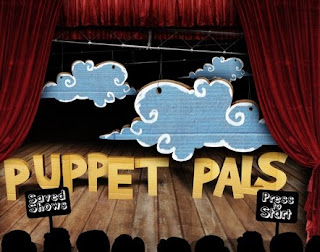Another set of recommended apps that I garnered at ADE 2010 Summer Institute:
Another set of recommended apps that I garnered at ADE 2010 Summer Institute:Drawing Pad (iPad) $1.99 - “Apple Staff Favorite." Create your own art using "actual size" photo-realistic crayons, markers, paint brushes, colored pencils, stickers, roller pens, etc.
WolframAlpha (iPhone or iPad) $1.99 -- Amazing reference tool for two bucks. Remarkably good at seeking out information and determining a specific answer including advanced mathematics and chemistry! Oh, and did I tell you it also has crossword puzzles and other games?
Omni Note (iPhone) $2.99 -- is modeled after the intuitive notepad which comes withe the iPhone and iPod touch. But this app holds tons of stuff-- photos, drawings, voice memos. It also allows note filing by categories. A great little bargain for someone on the go.
Hipstamatic (iPhone) $1.99-- This app allows you to give your digital photos analog effects. Brings back the unpredictable feel of the legendary 1982 toy camera. Allows for lens swaps. Characterized by blurring, oversaturation, slight discoloration. Fun Photoshop-like stuff.
Proloquo2Go -- (iPhone or iPad) $189 - Most of us are not going to shell out $189 for an app. But what if it restored your ability to "speak" with others. Roger Ebert, a papillary thyroid cancer survivor, brought this app to national attention and it was named the top medical app of 2009. I wanted to give a shout out to this tremendous special education tool.
Evernote -- (iPhone or iPad) free - Write notes, clip web sites, take photos, add videos -- all of these can be synchronized across all of your devices. You can use can use Evernote on your desktop, the web, iPhone, and iPad or on the mobile web (iPhone for me). For those of you who miss Google Notebook, this is even better!
Story Kit (iPhone) free - Are you looking for a fun educational app for a young child? Story kit is a multimedia app that allows you and your child to combine photos, your own noises and drawings and text. Ideal for playful learning.
Penultimate (iPad) $2.99 - This is a simple sketch pad tool with that produces elegant script. When you draw or write with a finger the virtual ink looks as though it were written with a gel pen. You can easily adjust the thickness and color of the ink. People at my school would certainly sit up and take notice that this functionality is available for $2.99!
---------------------------------------
Screen shot of Drawing Pad featured at iTunes App Store