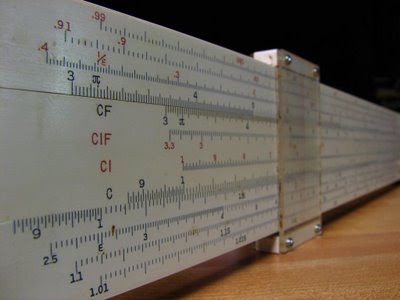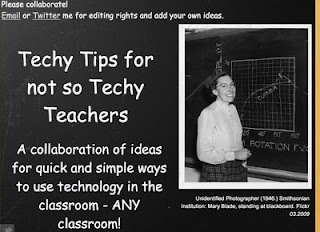Teachers' Lounge Series, part 3 of 4
Teachers' Lounge Series, part 3 of 4Music happens to be an art form that transcends language. - Herbie Hancock
I'm sure our great art teacher, Susan, wonders how she got dragged into this blog. But if she had not asked a question about copyright and music she would not have launched my adventure into the realm of Creative Commons music. This has been one of those fun Web 2.0 experiences where I learned to use cool tools while searching for content (see Geometrically Progressing. . . .).
Well, I basically ducked Susan's question which concerned student use of "all rights reserved" copyright music. By staying within the Creative Commons we all are quite welcome to take, use, mix, mash music files; usually with the mere stipulation that we credit the artist. Over the past few weeks I have acquired a collection of interesting CC music. This is very easy to do with iTunes. On the info tab of a music file, I always enter "Creative Commons" as my Grouping. This way with a couple of clicks, I can create a "Smart Playlist, locating the style that I might want to legally use for a project.
Presently, I am adding to my music library through Magnatune. This site presents music by commercial artists. For example, I recently downloaded a piece by Barry Phillips, whose cello music appears in Ken Burns projects. This piece is called, Polska fran Glava, and one can easily imagine how a student might use it for a slide show or movie. Magnatune customizes licenses for commercial use, but maintains a generous policy towards downloading music for non-commercial and student use. I subscribe to a daily download that's emailed each day. If I like it, I add it to my library. These tracks end with a narrative clip describing the piece, but this is easy to clip with Audacity or GarageBand. Magnatune is search-friendly and provides detailed information about the artists.
PodsafeAudio has music by independent musicians which is royalty free. I found a nice guitar piece by Lawrence Creswell that I have used as a thematic intro for some of my podcasts. Called Water Bug Dance, it has an NPR kind of sound. I found it more difficult to search for and find quality music on this site, but it's all free and copyright safe.
If students are looking for copyright-free sound effects, Free-Loops.com is a fun site. Again, all of the sound loops are licensed under Creative Commons. After downloading the WAV files, they can be dragged into Audacity or GarageBand and then added to a student's creations. Here's an example called, Chime Clock Sound. There is a terrific selection of loops for a person seeking to create his or her own music mix. While I am more than satisfied by the huge set that comes with GarageBand, I still like poking around Free-Loops. I strung together recurrent loops of Red Bass and started dancing around the kitchen until my wife made me stop.
If you or your students are into sampling, remixing and mash-ups, ccMixter "is a community music site featuring remixes licensed under Creative Commons where you can listen to, sample, mash-up, or interact with music in whatever way you want." Sample packs and a capellas are available for free download and the quality is consistently good. Podcasters and movie makers can browse among some interesting remixes. I suggest starting with with Editors' Picks, where I found, Short Fuses Burn Long Bridges, by William Berry, who creates a very original sound. Many of the selections take a capella vocals and surround them with trance or club music.
I'm looking forward to dabbling with this stuff and sharing my new interest with some of my students. Unlike me, they might actually be able to come up with something artistic!
On Friday, Part 4 of this series-- Building Virtual Audiences for Students
-------------------------------------------------
"Narumi [HPP] by me" Flickr photo with kind permission of p o m